How to Convert NSF Files to PST Files – An Overview

We get to know that many users are concerned about the task to convert NSF files to PST files. This is because a majority of users are shifting towards Outlook email client. IBM Lotus Notes was a very useful utility of its time but due to the advanced technology, it is left behind by other service providers.
In this article, we are going to understand why a user shifts to the Microsoft Outlook platform. This is followed by the manual & modern method to solve the challenge. It can provide users with a complete solution to get out of the misery they’re going through.
Without wasting any further time, let’s understand the reason why Outlook is getting more popular among users & what makes it better than IMB Lotus Notes.
Why Do Users Want to Convert NSF File to PST Format?
Microsoft Outlook is the most preferred solution nowadays & leaving every other solution way behind. Below are all the major reasons mentioned why a user prefer Outlook over other application.
Enhanced User Experience
Outlook comes with a very user-friendly graphical user interface. On the other hand, we can see that the Lotus Notes still provides an Outdated UI that makes it difficult for new users to work with. Outlook provides frequent updates to users whereas Lotus Notes fails in this.
Huge Aid in Terms of Pricing
Lotus Notes is expensive & also isn’t worth it. This makes users shift towards Outlook as it is very much affordable in comparison to the Lotus Notes.
Also, Outlook is a part of the Microsoft Office suite which means users do not have to pay extra for the utility. Their MS office already includes its services.
Very Low Maintaince Cost
Along with the affordable pricing, Outlook is quite efficient when it comes to the maintenance of the application. It makes the utility much more practical, unlike IBM Lotus Notes which requires high maintenance.
Configure Multiple Accounts
Users can easily configure more than one account in their Outlook application but this isn’t possible with the Lotus Notes.
Let’s Begin with the Conventional Method to Solve User Query
Outlook is spreading rapidly nowadays & we’re going to look at the manual method to convert NSF files to PST files. This method is evidently not a recommendation from experts as they know the loopholes present in it.
However, this can still work but users should take it as the last option. The manual method involves built-in utility in the Lotus Notes.
Follow the steps below to opt for the manual method. Missing any of the steps may result in various errors that we are going to discuss later in this article.
Step-1. Launch IBM Lotus Notes to begin the procedure.
Step-2. Click on the File button & then Click the Open button.
Step-3. Now Click on the Lotus Notes Application button.
Step-4. Search & Select NSF data files & Click on the Open button.

Step-5. Click on the File menu >> Click on the Export button.
Step-6. Select Comma Separated Value & Hit the Export button.

Step-7. After selecting the required options, Select the Ok button.

Now the CSV files that you got, simply upload them to Outlook using the Export-Import feature.
Critical Challenges to Convert NSF Files to PST Files
The manual method has several limitations that we are going to discuss now. It can severely affect the results & users’ experience. If you’re planning to go for the manual method, have a look at its limitations & then plan accordingly.
- The manual method is complex & involves various confusing steps.
- Its Outdated UI makes it difficult for new users to execute this task.
- Lacks various advanced & modern-day features for better efficiency.
- Safety is another concern that bothers users as it can corrupt your files.
- It does not support the option to convert bulk files into PST file format.
Best Alternative to the Manual Method – Automated Solution
The manual method is risky as we are now aware of the limitations it possesses. This is why the trending solution is to opt for the automated method to convert NSF file to PST. It’s also the recommendation of industry experts & MVPs from Microsoft.
This solution involves the automated solution to learn How to Transfer Emails From Lotus Notes to Outlook without experiencing any errors. This tool is very unique as it can counter all the above-mentioned limitations of the manual method.
Moreover, it also provides users with some out-of-the-box features that significantly make the operation simplified & much more efficient than before. Follow the below-mentioned steps to get the results using the automated utility.
Step-1. Launch the automated Tool & then simply Click on the button “Add File”.

Step-2. From the available categories, Select the Data Items you require in PST.

Step-3. Adjust the Date Filter along with the Destination Folder path.
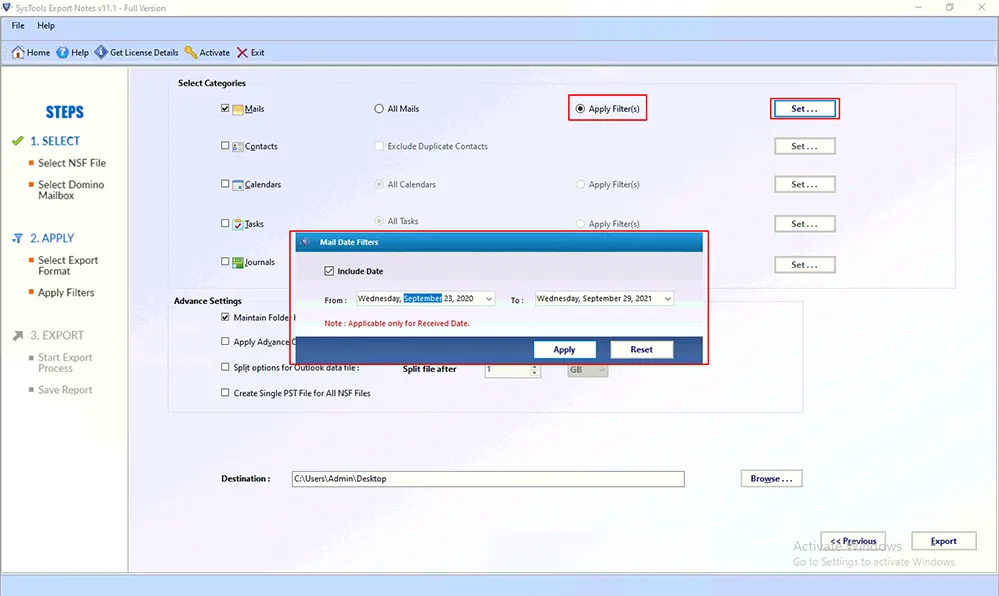
Step-4. Click on the Export button to finally convert the files.

To End Things Off
Users can finally get the desired results they wanted for a long time now. That’s because we are now aware of both the manual & automated methods. Users have to analyze their requirements & then make a decision on which method can be beneficial for them.
Evidently, the automated solution is an evergreen tool & easily convert NSF files to PST files in all scenarios. However, manual methods can not be used every time. This is because of the pinching drawbacks we discussed above. The correct method can easily solve all of your trouble & the automated method can be the one.
Also Read: OneDrive Migration Best Practices -Everything You Need to Know





