Learn How to Export Zimbra Mailbox to PST?
Discuss 2 steps to Export Emails from Zimbra to Outlook PST
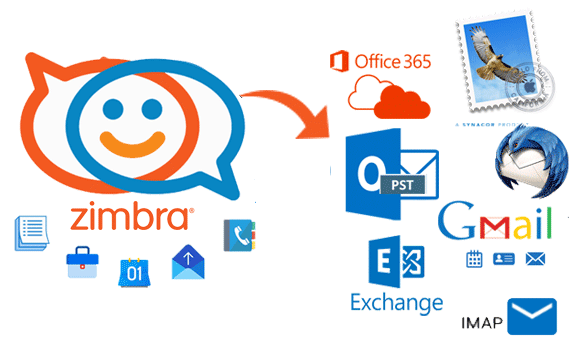
Zimbra is one of the well-known Email Server that is used by most of the users for their small-scale business purposes. It helps in managing the entire business emails properly and helps in better communication. Although, sometimes users face different issues as they will not be able to store other data items such as calendars, contacts, to-do-list, journals, notes, etc. that are really very important for users. And, there are lots of users who want to export Zimbra mailbox to PST file format because of their extra needs and requirements.
PST is one of the file formats that has been supported by email programs such as Outlook, Office 365, and other Microsoft programs. It stores the data properly without facing any kind of issues. Users moving to PST while switching to Outlook is a better way to manage the large-scale business and maintain the data items properly.
There is a manual solution for this but we will discuss one of the perfect solutions to carry out the conversion properly. Moreover, there are multiple users who have the same queries but they didn’t be able to get the right way for migrating the emails.
Manual Solution to Export Zimbra TGZ files
- Run Zimbra on your system.
- Go to Preference Tab.
- Choose the Import/Export option.
- Select the data from advanced settings.
- Save the data in the form of a TGZ file in a location.
- Select the resultant file and extract it.
- Then see the unzip folder and get the final results.
Automated Solution to Export Zimbra Mailbox to Outlook PST
Before we proceed further, let me tell you about one of the perfect utilities, i.e., Zimbra Converter to export Zimbra emails to PST File. The tool allows users to do the migration of bulk of data within a single attempt with no loss.
And, can easily work according to the needs of the users. You can free download the Zimbra to PST Converter online and run the process.
Complete Steps:
-
- Run the Zimbra TGZ to PST Converter in your existing Windows OS system and go to Open Menu.
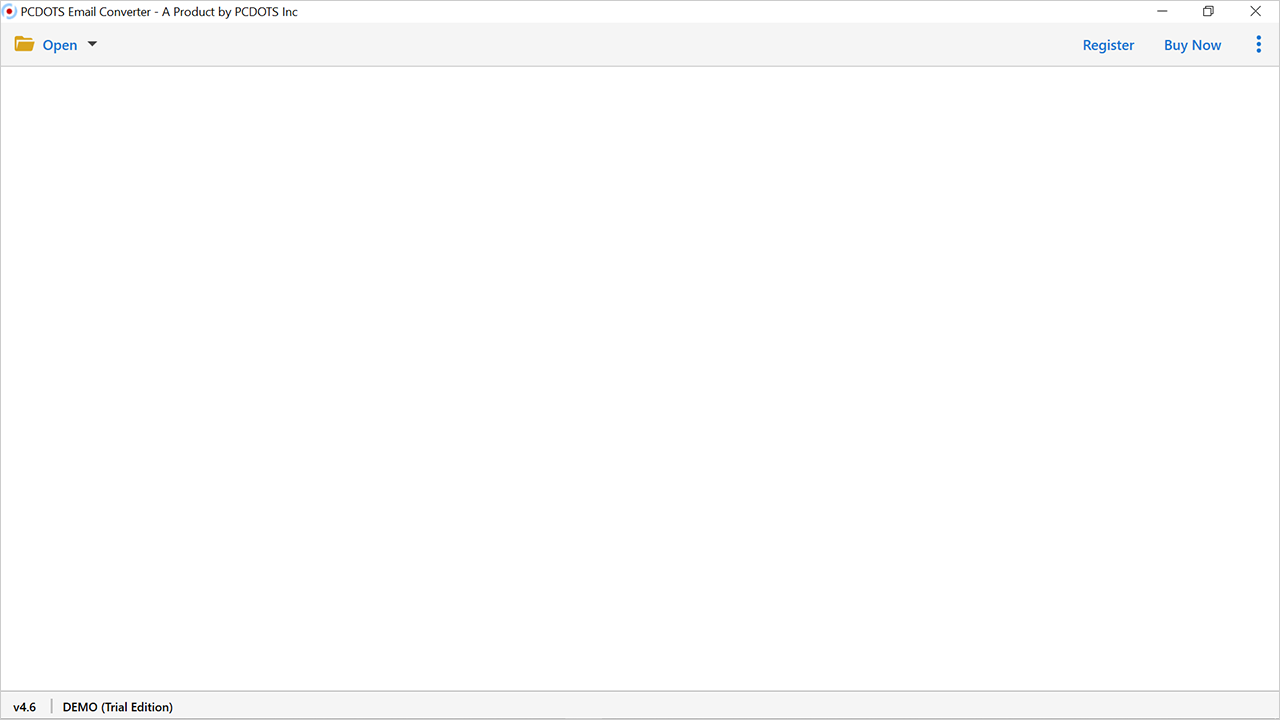
-
- Select Email Servers >> Zimbra Files >> Choose files and folders.

-
- See the preview of all the emails on the screen and select the required number of TGZ emails from there that you want to migrate to PST.
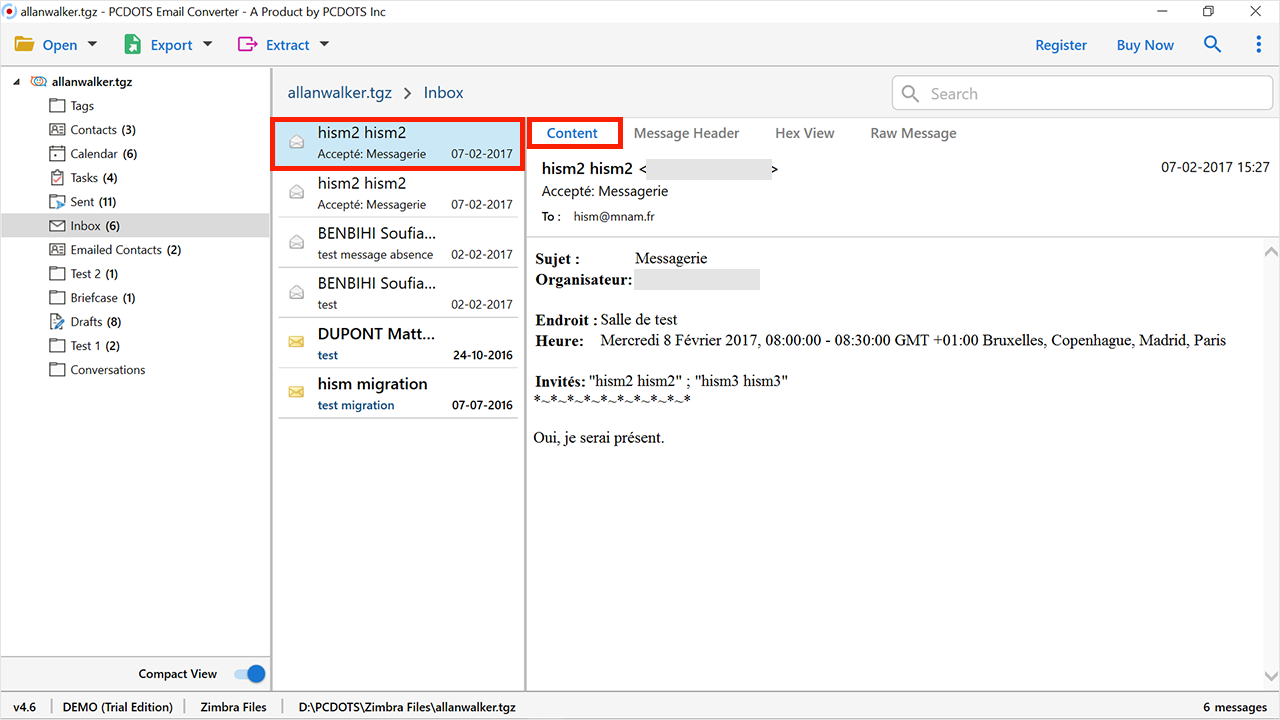
-
- Select PST file format by clicking on the Export menu option.
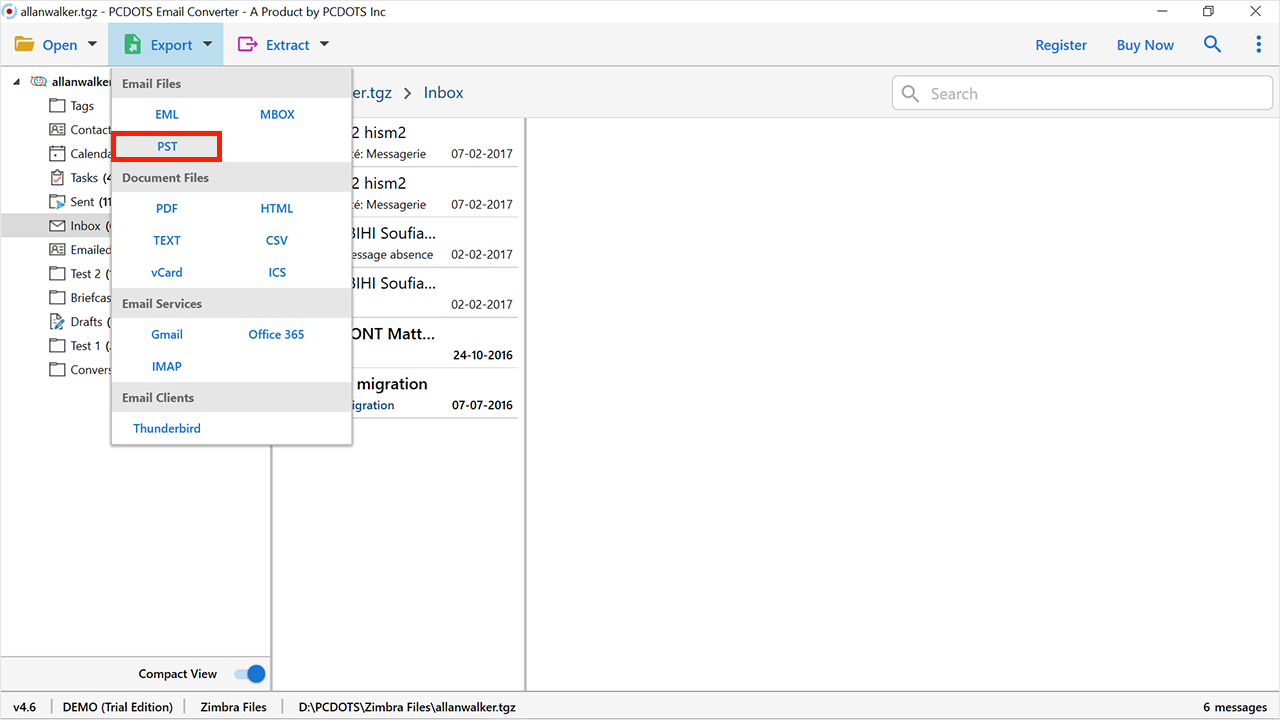
-
- Enter the location and save.
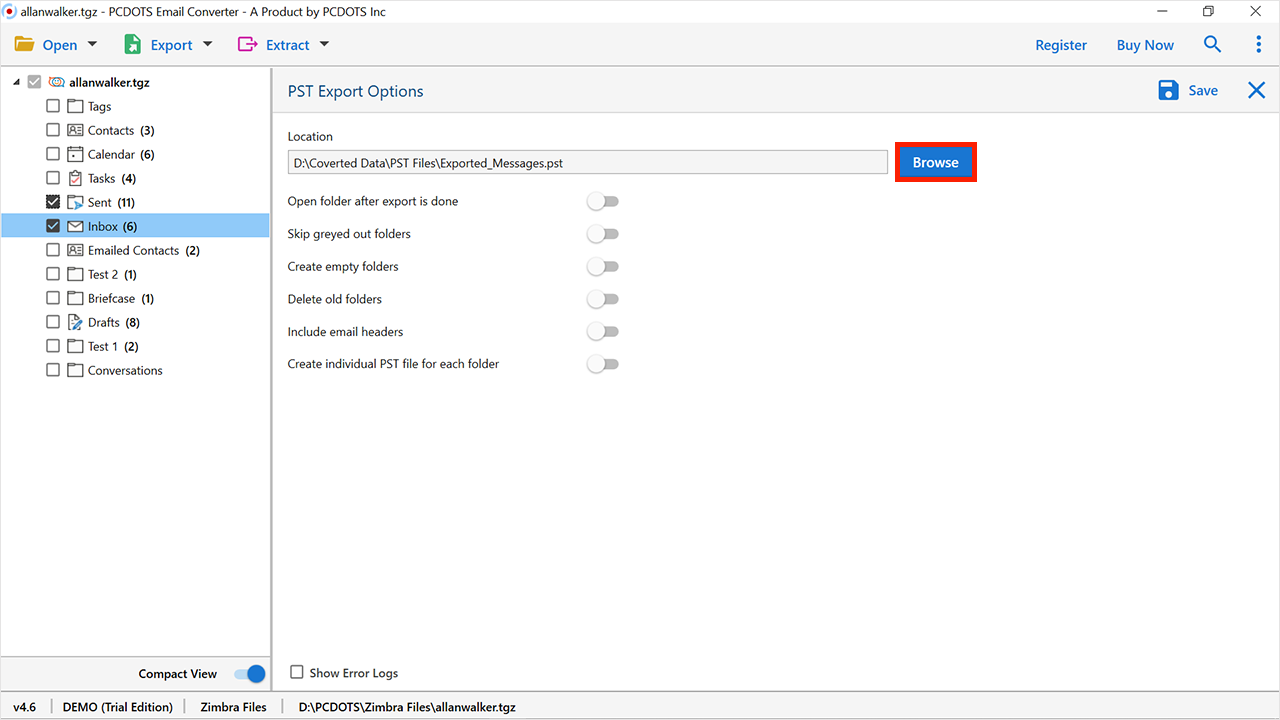
-
- Then, the live process starts running and in just a few minutes, you can see the exported message on the software screen.

Hence, just perform these simple steps and export the entire mailbox to PST file format without the need for any kind of technical guide and without facing any kind of issues.
The software also provides 2 versions: the Demo version and the Licensed version. The free trial version helps to export 10 emails from each folder at once. The licensed version allows transferring unlimited emails within a single attempt.
Features of Zimbra TGZ to PST Converter
- It provides an easy-to-use interface to the users and does not require any kind of technical guide to operating the software.
- Work on all the previous as well as latest versions of Windows OS such as Windows 7, 8, 9, 10, 11, Vista, and XP.
- Supports multiple other file formats such as PDF, CSV, HTML, MBOX, and other Email Services such as Gmail, Thunderbird, Office 365, and other IMAP Services.
- Extract Email Meta Data such as Zimbra Email Attachments, Email Addresses, and contact numbers separately.
- Do not require any kind of extra installation to continue the process.
- Bulk Scanning of files done along with maintaining the hierarchy of all the files and folders.
- Provides multiple file naming options to name the resultant files.
- Has the Advanced Option to include email headers, restore old folders, delete empty folders, etc.
In a Conclusion
Therefore, the utility allows exporting the entire Zimbra Mailbox to PST file format in bulk numbers without any kind of issues. Although some other solutions are available on the Internet it is effortless and easiest to use. So, I recommend you to use this utility and carry out the conversion properly.
Also Read: Transfer Zimbra Emails in Outlook





