How to View vCard File on PC ?- Effective Manner
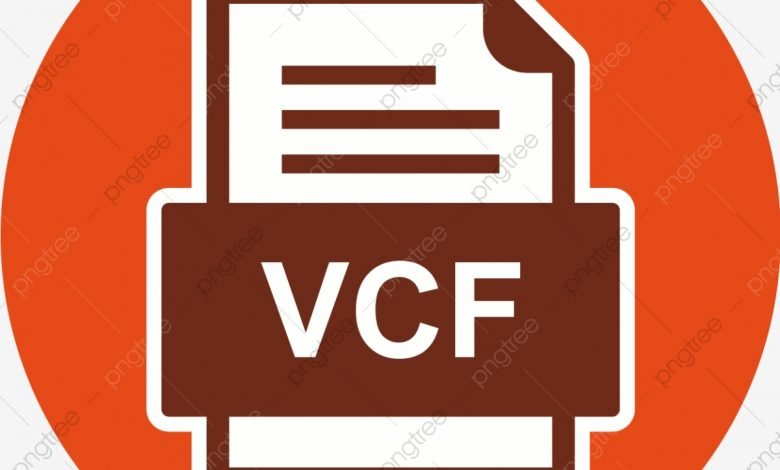
How to View vCard File on PC
Are you dwelling on the situation to view vCard file on PC? Do you want to open and read VCF file format in your system? Then, you are on the correct platform where you will get the perfect solution. In this tutorial, we are here with you to provide all the required information that will definitely help you to overcome all the hindrances.
Asides from this, VCF is considered as the standard file format for saving contacts within every small and big businesses. It is commonly used to transfer contact information. Additionally, it contains all important details such as images, phone number, email, address, etc. Therefore, we are going to discuss a reliable solution to let users understand how they can open and view VCF files on my PC.
User’s Query – How Can I Read VCF File on PC
“I am Jack and I am working as Assistant Manager. Recently, I have not been using the MS Outlook application as I switched to another email client. The most widely used vCard format seems inaccessible to me and this leads to a problem. As I want some important information from that file and share that to my important client. Kindly suggest to me a relevant method that helps me to view and read vCard file format without MS Outlook application.”
Different Ways to View vCard File on PC
- By Using MS Outlook Application
- Use an automated software to open VCF file.
Use MS Outlook Application to Open vCard File
- Run MS Outlook application >> File menu
- After that, click Open & Export >> Import/Export option
- In the Import and Export Wizard tap on Import a vCard File >> Next
- Browse and open contacts file from the folder
- At last, it will Import all the contacts in its Contacts folder
Information About the Unbeatable Freeware Tool
There are many free viewers present online available in the market. But, it is a bit of a perplexing situation which one to choose among them. Because the data contained in the file is very important for the users. So, keeping all the problematic scenarios in mind, we are here introducing you to the best utility that can easily view vCard file on PC.
This tutorial provides you with the best functionalities and features to view all the contacts in the VCF file. This is expert-recommended software and well proven. It is a safe and secure wizard to explore the file.
Working Guide of the Automated Solution to Read VCF File on PC
- Launch the utility and press on the Add File icon

- Select the VCF file format you wish to view and read

- After that, see the contacts.

Surprising Features of the Freeware Tool
Although, there are many stupendous features of the utility. But here, some of them are elaborated:
- The user can trouble-free open and view single or multiple contacts stored in the VCF file format.
- You do not need to install any other email client to read VCF file format. Contact files from any email client like Outlook, Thunderbird, and more are easily supported.
- The software offers you the feature to display all the properties of the contacts stored in the VCF. One can easily view vCard file on PC with the Company Name, Contacts Image, Professional Email Address, Phone Number, etc.,
- It offers the incredible feature to open and read single or multiple files at once.
- The utility supports filtering out data using size, alphabetical order, date, and many more.
- It supports displaying the contacts images also. Users can easily see the attributes like surname, email ids, etc.
Let’s Wrap Up
Sometimes, it becomes very difficult for the users to view vCard file on PC. So, taking all the requirements in mind we have given the best and the trustworthy tool. And also we have discussed the method where if the user has Outlook application installed they can also view VCF file but we recommend you to use the expert tool that can easily do the task without any complexities.





