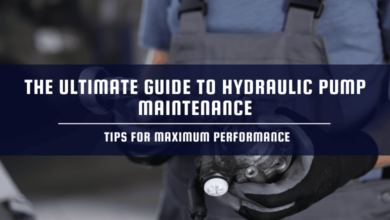How to Convert Outlook Express Emails to PDF with Attachment?

Summary: Want a reliable solution to convert Outlook Express emails to PDF documents? If your answer is positive then, do not worry you are at the right article. In this write-up, we are going to discuss the best way to export emails from Outlook Express to PDF.
“ I need a solution to save OE emails to PDF as we know that it is not supported any more email client. Therefore, I want to save the emails in portable document format so that I can use the mail messages in future also. Please suggest a trustworthy solution as my emails are very important to me. Thanks in advance.”
Nowadays, users are using multiple email clients for maintaining their work. Outlook Express is one of them but in today’s world it is now outdated email client. Therefore, switching from one email client to another is a common activity. OE users want to export their data files in a trusted platform. PDF is one of the trusted and preferred choice for the users.
Objectives to Choose PDF Document
-
- PDF file format is a non editable file format that is why it is more secure and safe for the users.
- It is really helpful to maintains the original layout
- PDF format keeps all emails messages properly with attachments
- It has the feature to open hyperlinks, images and other non text elements.
- The PDF file format is best suitable to view and share content with other
- It is the preferred choice for the legal purposes
- Another impressive feature of the portable document format is that it is a cross-platform format.
Professional Way to Export Emails from Outlook Express to PDF With Attachment
Taking into consideration all the requirements of the users we came up with the powerful and unbeatable software. Outlook Express email client supports EML file format. Therefore, for the conversion process you can use EML to PDF converter to perform the task. This application is able to convert multiple Outlook emails to PDF file that too with attachments.
The utility is designed with the smart security algorithms which makes it an efficient and performance rich tool. It allows you to convert specific files and folders to portable file format as per the requirements
Steps to Convert Outlook Express Emails to PDF Using Software
- Download and install the conversion tool to export emails from Outlook express to PDF
- Preview of OE emails messages in multiple modes

- Choose PDF as the target file type and you can click on Advance Setting

- Click on Export button to begin the process

Finally, you will get the notification that confirms the Export process completely successfully.
Some Key Features of the Conversion Tool
- The software offers Advanced searching option for the stress free search process
- It converts email messages to PDF in a batch without any restrictions.
- There are multiple preview modes to view EML file in a seamless manner
- There is no need to install any email client for the conversion procedure.
- It supports saving all attachments to pin and adding attachments to the PDF body.
If the users want to save emails from Outlook Express to PDF documents in any circumstances. Although users cannot execute this activity simply because it does not have any export feature to convert Outlook Express emails to PDF documents. Yet, there is manual approach, so users can go through this solution to resolve the issue. Let us have a look on it:
Manually Convert Outlook Express Emails to PDF
- First of all, start the Outlook express application and go to the Mail option
- Now, select the File Menu and then Save as option
- Choose the desired location where you want to save exported files
- Go to Save as option, and select Save HTML file
- Select HTML file and open it with and select MS Office Word
- Open MS Office Word and click on File tab
- Press on Save As >> PDF file format
- At last, you can save each file to PDF format.
Wrapping It Up
Moving from one email client to another is now a very common thing for the users. And in this particular writeup we have discussed the reason why PDF is the choice for the users as well as the manual and professional method to convert Outlook Express emails to PDF along with attachments. Step by step conversion process is mentioned in the tool. Therefore, for the easy conversion users must opt for the software.