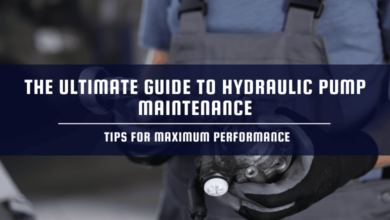Top 7 Cyber security Tips for Travelers: Be Cybersmart

Going on vacation and concerned about your security and privacy? Here are some pointers to keep your data safe everywhere you go.
If you travel frequently and find yourself in different areas many times a year, you should be aware of how to secure your data. When you’re not connected to your home network, surfing unknown Wi-Fi hotspots, or visiting new areas, you need to be extra cautious.
This is because being in an unknown location may expose you to data thieves and hackers. So, to assist safeguard yourself, here are some things to think about before going on vacation.
1. Exercise Caution When Using Public Wi-Fi
When utilising free public Wi-Fi that isn’t password secured, be cautious. When you connect to this network, your device transfers data without encryption across that network.
That implies that anyone with the necessary skills may simply access and trace the data that travels between your PC and the wireless network. As a result, we advise you to utilise a secure network or to invest in data roaming. Instead, if you truly want to stay connected, you should hire a Wi-Fi hotspot. They are frequently provided for travelers in international airports.
If you must connect to an unsecured Wi-Fi network, though, use a VPN instead. Because VPNs incorporate encryption, even if someone reads the information you transmit, it will still come out as gibberish.
2. Safeguard Your Technology
Theft of your gadgets poses a huge risk to your cybersecurity. Sensitive information is frequently stored on your computer, tablet, smartphone, and even your wristwatch. You may have saved your personal and financial information, hotels and vacation plans, and other information there.
It is recommended to keep your gadgets close to you or in your hotel room at all times. You should also exercise caution when visiting tourist destinations since thieves are known to prey on tourists. Before traveling anyplace, do your homework to learn about the scams to avoid. And, unless absolutely necessary, avoid using your gadgets in insecure public places.
If you don’t need to carry your tablet or laptop with you when you travel, you should leave it at home. If you have a spare smartphone, reformat it so that it has as little personal information as possible and use it instead when traveling. Invest in decent anti-theft bags to secure your electronics as well.
3. Ignore Auto-Connect
If your device connects to a Wi-Fi network, it will usually rejoin the same network if it is nearby in the future. However, you should disable this function when using public Wi-Fi. You want to have complete control over the network you’re utilising. As a result, when you use your devices, you can be certain that your data is safe.
This is especially true if you’ve purchased a local prepaid sim card for short-term use. Because you won’t be able to use the sim card when you return home, there’s no reason to limit your data use. Furthermore, data links are more secure by definition than unprotected networks.
4. Configure Antivirus Protection on All of Your Devices
Everyone should have antivirus software installed on all of their devices at all times. Their PC, tablet, and smartphone are all included. Yes, Android and iOS require security suites as well. However, if you are a regular flier, having this insurance is much more important.
Because you’re going to connect to multiple networks if you travel a lot. And, while most Wi-Fi systems have built-in security, you may come across an unprotected connection that compromises your system.
Your final line of protection is an antivirus or security suite installed on your devices. So, even if you join an infected network accidentally, you can still safeguard your devices against infection.
5. Always Use the Most Recent Version of the Operating System
This is something that all users must perform on a regular basis, but it is especially important for travelers. Security professionals and cybercriminals are always engaged in a high-tech cat-and-mouse game. Before the latter exploits a security flaw, the former actively searches for and plugs it.
The primary reason why tourists are most susceptible is that some hackers only target certain geographical locations. Some use this to escape scrutiny from the larger security community, while others do it to pursue a local geopolitical goal.
The ILOVEYOU bug, which swept over the world in 2000, was one example of this. While it finally infected PCs worldwide, it initially mainly targeted victims in Metro Manila. The same can be said about the Magniber ransomware, which was originally targeted to attack systems in South Korea.
Keeping your system up to date means that your device is automatically protected when security professionals discover and fix vulnerabilities.
6. Maintain a Data Backup
Even though you strive to secure your gadgets as much as possible, there may be times when you lose them. While the expense of losing a smartphone or laptop might be expensive, the data housed within them is usually more crucial.
And, although attempting to recover data at home might be difficult enough, doing it in a foreign country is 10 times more difficult.
That is why, before you depart, you should back up your data. Your work and other important information should always be kept on a network-attached storage system or in the cloud. That way, you’ll always have a backup.
If you have important papers on your phone, such as travel tickets, hotel bookings, and so on, have a hard copy on hand as well. Even if your phone’s battery dies or you misplace it, you can still board your flight or check into your hotel.
7. Avoid Using Public Computers
Many hotels provide public computers that you may use. While they may appear to be convenient, they should only be used in an emergency. After you’ve used them, update your account passwords with another device, such as your smartphone.
You don’t know who accessed these machines, what protection they have if they’re infected with malware, or if physical tracking devices, such as keyloggers, are attached to them.
Credentials can be taken in this manner, allowing fraudsters to access your accounts even when you are at home.
Wherever You Go, Protect Your Data
While these suggestions are valuable for tourists, you may also utilise them at home. There will always be cyber risks. Nonetheless, if you’re traveling, you should be particularly cautious because an assault when you’re away from home and your support system can be extremely distressing.
Nonetheless, if you’re cautious about your online behaviors, you may reduce your risk and enjoy your trip without anxiety.