How to Move EML to PDF with EML to PDF Converter & Manual method
Learn how to move EML to PDF with Attachments by EML to PDF Converter & Manual method
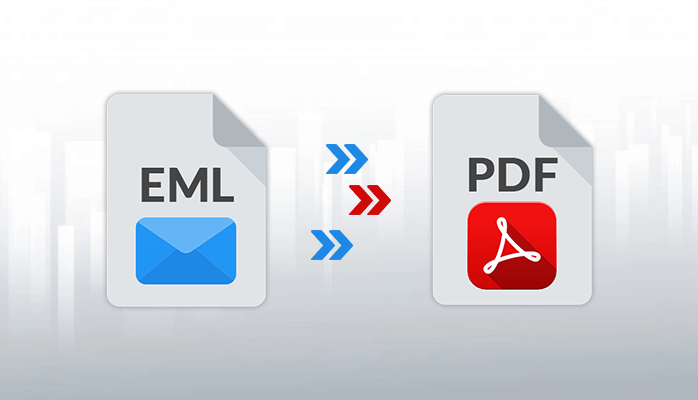
Learn how to move EML to PDF Adobe with manual & EML to PDF Converter both method are helpful & accessible for free of cost so read it till the end and grab opportunity.
EML is single mail format of multiple mail applications – Windows Live Mail, eM Client, Outlook Express, Windows Mail, DreamMail, Thunderbird, etc. On the other side, PDF is standard document format that is approved in all over the world to display documents. So PDF demands are increasing day by day in each places – hospitals, courts, collages, schools, offices, etc. So, there may possibility that EML file users may have requirement to move EML messages to PDF documents.
How to Move EML to PDF with Manual method
Now the concern is that how to get EML to PDF migration directly then the answer is that direct migration option is not available to do this task but a manual method can do it. Using the manual method, you can achieve EML files to PDF but it is not save your attached files during the process. Lets’ know about it –
- First of all, install Mozilla Thunderbird in your system and collect all EML messages at a place.
- Now add ImportExport Tools add-ons in it properly.
- After that, create a new folder in Thunderbird, for that select any mailbox and right click on it and go with create a folder option and provide any name.
- Select your all EML messages and drag them.
- Drop all EML messages in newly created folder of Thunderbird.
- Now select few messages or mailbox of few messages, right click on it.
- Choose ImportExport Tools and save selected messages/ mailbox option.
- Select save as PDF option.
- Then a confirmation message will appear there that it will not save attachments of emails during the process.
Drawbacks of the manual method
The manual method is very risky and not useful for large EML files database to save in PDF. The method will only save EML messages to PDF. It will not save attachments of emails into PDF Adobe documents. The manual method takes lots of time and if you missed any step then it will delete your mails data. So, follow all steps carefully. It needs technical skills so non-technical users cannot easily follow it.
How to Move EML Messages to PDF Adobe with EML to PDF Converter
The manual method is risky and not a perfect solution for all situations. So if you don’t want to go with the above explained manual method then you can go with BitVare’s EML to PDF Converter that has all reliable functions to move EML files to PDF Adobe documents. The program is a complete solution to know how do I convert EML messages to PDF. It is capable to move all EML messages to PDF in single round processing. Using the helpful features of the software, you can easily move EML files to PDF without installation of any supported mail app – Windows Live Mail, Outlook Express, Windows Mail, DreamMail, etc. The tool supports preview function that helps to view EML messages in multiple modes – content, message header, raw message, hex view.
If you need to save attachments of EML files separately then it provides extract option that can save your all attachments, phone numbers, mail address of emails on your desktop or desired location. Using the software, you can get EML to PDF Windows 10, 11, 8.1, 8.0, 7 migration with easy process. It also provides multiple filters to find exact mails for selective mail migration from large EML files database.
If you have any doubt or confusion then download the EML Converter and export 10 EML messages to PDF for free of cost. Using it, you can clear your all doubts regarding how to move EML to Adobe at free of cost. Therefore, you are free to solve your problem for EML to PDF migration.





